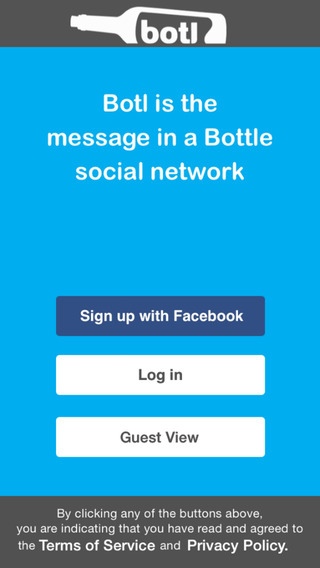Botl 1.7.7
Continue to app
Free Version
Publisher Description
Botl is the "message in a bottle" social network. Users create and share botls -- digital "bottled messages" -- containing images, GIFs, music, video and text, and then see when and where the botls are opened and how far they travel. Botls appear on a scrolling wall of shelves, and each shelf provides clues about its botl's contents. Tap the shelf to open its botl and view its full message, see the enlarged image or GIF, hear any music or sound effects or watch the video it carries. Guest View features the favorite botls shared by the Botl King and does not require a user account or login. Updated features: 1. Sort botl walls and botl collections by recent, likes, miles and views. 2. Search collections by keyword or tag. 3. Create botls and add tags. 4. Edit profile 5. Receive alerts for Follows, and for likes, comments and shares of your botls. 6. Receive botls as direct message from other users. 7. Display Destinations, Likes and Comments in an open botl. Navigate to other user profiles and collections by touching profile thumbnails wherever they appear. Follow/unfollow other users anywhere their profile thumbnail appears. 8. Share bots by email or username, or share directly to Facebook and Pinterest.
Requires iOS 6.0 or later. Compatible with iPhone, iPad, and iPod touch.
About Botl
Botl is a free app for iOS published in the Chat & Instant Messaging list of apps, part of Communications.
The company that develops Botl is Appsolute Madness, Inc.. The latest version released by its developer is 1.7.7.
To install Botl on your iOS device, just click the green Continue To App button above to start the installation process. The app is listed on our website since 2013-08-13 and was downloaded 4 times. We have already checked if the download link is safe, however for your own protection we recommend that you scan the downloaded app with your antivirus. Your antivirus may detect the Botl as malware if the download link is broken.
How to install Botl on your iOS device:
- Click on the Continue To App button on our website. This will redirect you to the App Store.
- Once the Botl is shown in the iTunes listing of your iOS device, you can start its download and installation. Tap on the GET button to the right of the app to start downloading it.
- If you are not logged-in the iOS appstore app, you'll be prompted for your your Apple ID and/or password.
- After Botl is downloaded, you'll see an INSTALL button to the right. Tap on it to start the actual installation of the iOS app.
- Once installation is finished you can tap on the OPEN button to start it. Its icon will also be added to your device home screen.